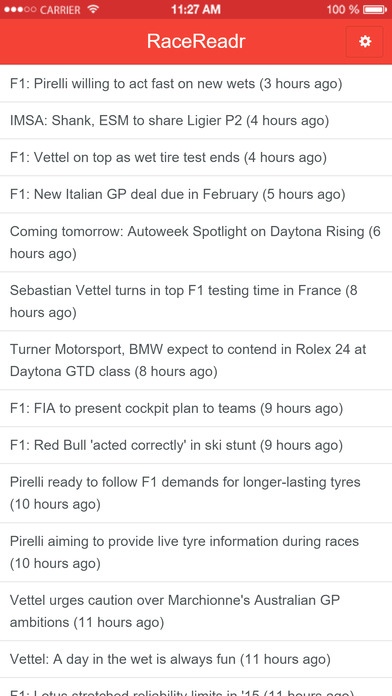RaceReadr FREE 1.3
Continue to app
Free Version
Publisher Description
RaceReadr is a simple, easy to use news app for motorsports fans. This is the free version of RaceReadr that is supported by in-app advertising and lets you preview the custom color themes. Check out the full version for access to all features and an ad-free experience. RaceReadr is designed to be super simple to use, with no login required and easy access to your favorite motorsports news. You can choose from a variety motorsports genres and RaceReader will bring you the latest stories from the best racing news sites. RaceReadr also has a couple other tricks you might not even notice but that are pretty cool it employs a small army of news-reading robots to improve the quality of the headlines that you see. These nifty robots are working hard to remove duplicate news stories and filtering out all the obvious spammy linkbait headlines that pollute so much of the web. If you really are looking for weird diet tricks and shocking celebrity videos, then RaceReadr just isn t for you, sorry.
Requires iOS 6.0 or later. Compatible with iPhone, iPad, and iPod touch.
About RaceReadr FREE
RaceReadr FREE is a free app for iOS published in the Health & Nutrition list of apps, part of Home & Hobby.
The company that develops RaceReadr FREE is Jim Whitelaw. The latest version released by its developer is 1.3.
To install RaceReadr FREE on your iOS device, just click the green Continue To App button above to start the installation process. The app is listed on our website since 2016-01-29 and was downloaded 1 times. We have already checked if the download link is safe, however for your own protection we recommend that you scan the downloaded app with your antivirus. Your antivirus may detect the RaceReadr FREE as malware if the download link is broken.
How to install RaceReadr FREE on your iOS device:
- Click on the Continue To App button on our website. This will redirect you to the App Store.
- Once the RaceReadr FREE is shown in the iTunes listing of your iOS device, you can start its download and installation. Tap on the GET button to the right of the app to start downloading it.
- If you are not logged-in the iOS appstore app, you'll be prompted for your your Apple ID and/or password.
- After RaceReadr FREE is downloaded, you'll see an INSTALL button to the right. Tap on it to start the actual installation of the iOS app.
- Once installation is finished you can tap on the OPEN button to start it. Its icon will also be added to your device home screen.